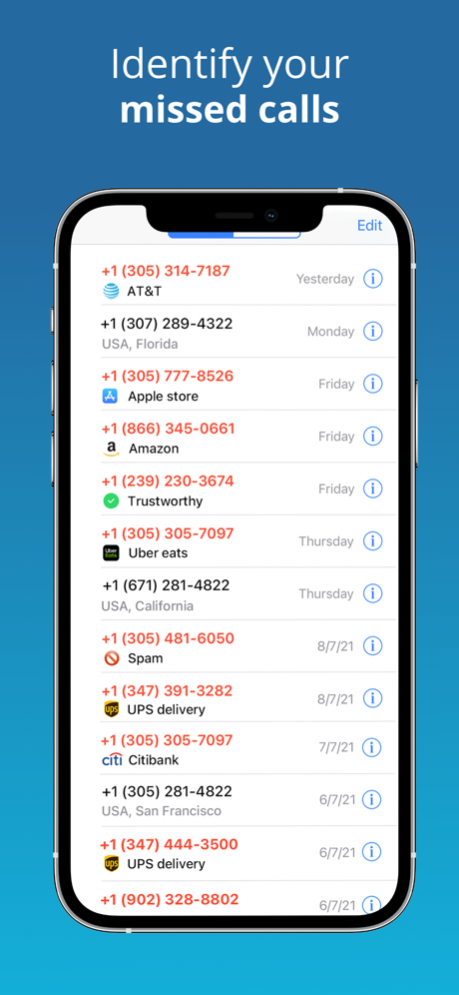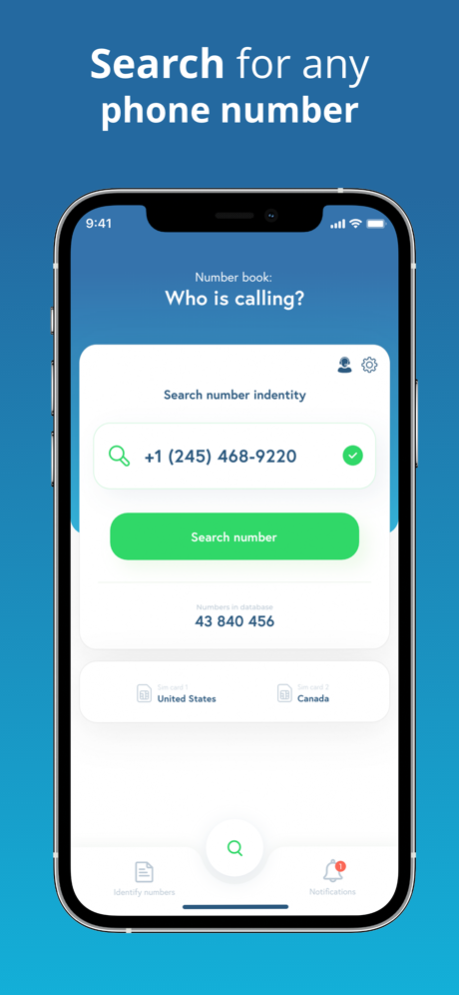NumberBook: Who Is Calling? 1.4.1
Free Version
Publisher Description
Finding unknown numbers was never easier!
Identify up to 99% of unknown calls with NumberBook: Who Is Calling. Our global database of 52 million analyzed numbers and companies instantly protects you from known phone scams. Our phone book is here to help you understand who is on the other end of the line.
But wait - there is more! Who Is Calling isn't an ordinary number book. Through reverse phone lookup, you can see the number's identity, country, and even location. You can finally live spam-call-free and never miss a legitimate phone call again!
WHY TO USE NUMBER BOOK: WHO IS CALLING?
It's fast - type in an unknown number; the number book will identify it and give you context on who's calling.
It's easy - Number Book: Who Is Calling makes phone number lookup pleasant and straightforward.
It's secure - Number Book: Who Is Calling does not gather or monitor your personal data.
ALL NUMBER BOOK: WHO IS CALLING FEATURES
- Large phone numbers database (regularly updated)
- Reverse phone lookup
- Company & Business identification
- Caller ID
- Reporting numbers
- Blacklist
LARGE PHONE NUMBERS DATABASE
We have more than 52 000 000 phone numbers in our database. Our users are helping us by adding new phone numbers every day. We collaborate with companies to make your experience with couriers, companies, or services much smoother.
REVERSE PHONE LOOKUP
You can search any phone number before you call back. After you type in a number, you will find supplemental information like category, country, location, and comments from other users. There are three categories of phone numbers: spam, suspicious and trustworthy.
COMPANY & BUSINESS IDENTIFICATION
Number Book: Who is Calling isn't only about finding a number. An essential feature of our app is the identification of companies. You will see on your screen - service, company, and dining places.
CALLER ID IDENTIFICATION
Number Book: Who is Calling identifies all incoming calls. You will immediately know from which category the unknown number belongs. In some cases, you will see the company's number - for example, Uber, Bolt, Deliveroo, etc.
REPORTING NUMBERS
All users can add new phone numbers to our database, write comments and choose a category for all numbers.
BLACKLIST
Add unwanted phone numbers to your personalized blacklist. You decide which phone numbers will be automatically blocked.
All mentioned features are part of premium subscription, which is mandatory for access to Who Is Calling. Auto-renewing subscription cost $1.99 monthly / $14.99 yearly - price varies by country.
__________________
Privacy Policy: https://number-book-who-is-0.flycricket.io/privacy.html
Terms of Use: https://number-book-who-is-0.flycricket.io/terms.html
Oct 4, 2023
Version 1.4.1
Compatibility with iOS 17
About NumberBook: Who Is Calling?
NumberBook: Who Is Calling? is a free app for iOS published in the System Maintenance list of apps, part of System Utilities.
The company that develops NumberBook: Who Is Calling? is Numbo s.r.o.. The latest version released by its developer is 1.4.1.
To install NumberBook: Who Is Calling? on your iOS device, just click the green Continue To App button above to start the installation process. The app is listed on our website since 2023-10-04 and was downloaded 0 times. We have already checked if the download link is safe, however for your own protection we recommend that you scan the downloaded app with your antivirus. Your antivirus may detect the NumberBook: Who Is Calling? as malware if the download link is broken.
How to install NumberBook: Who Is Calling? on your iOS device:
- Click on the Continue To App button on our website. This will redirect you to the App Store.
- Once the NumberBook: Who Is Calling? is shown in the iTunes listing of your iOS device, you can start its download and installation. Tap on the GET button to the right of the app to start downloading it.
- If you are not logged-in the iOS appstore app, you'll be prompted for your your Apple ID and/or password.
- After NumberBook: Who Is Calling? is downloaded, you'll see an INSTALL button to the right. Tap on it to start the actual installation of the iOS app.
- Once installation is finished you can tap on the OPEN button to start it. Its icon will also be added to your device home screen.